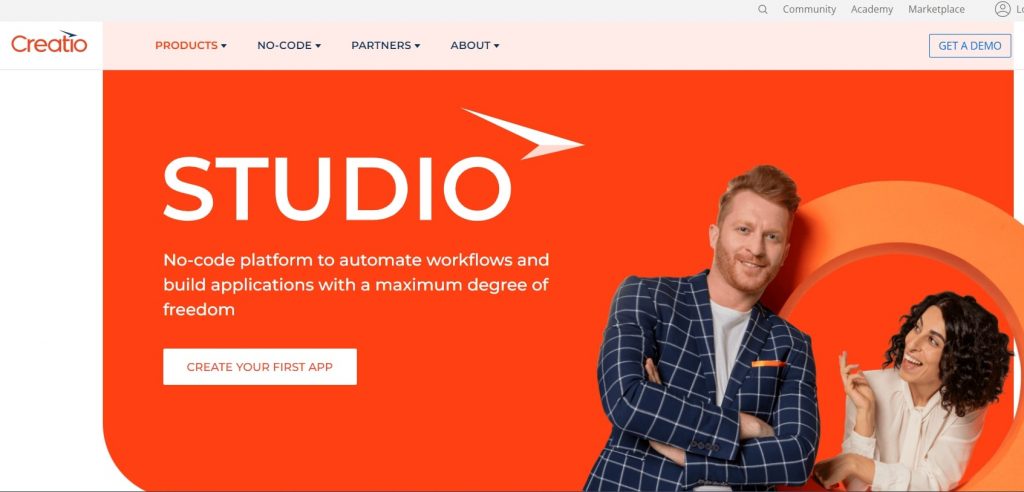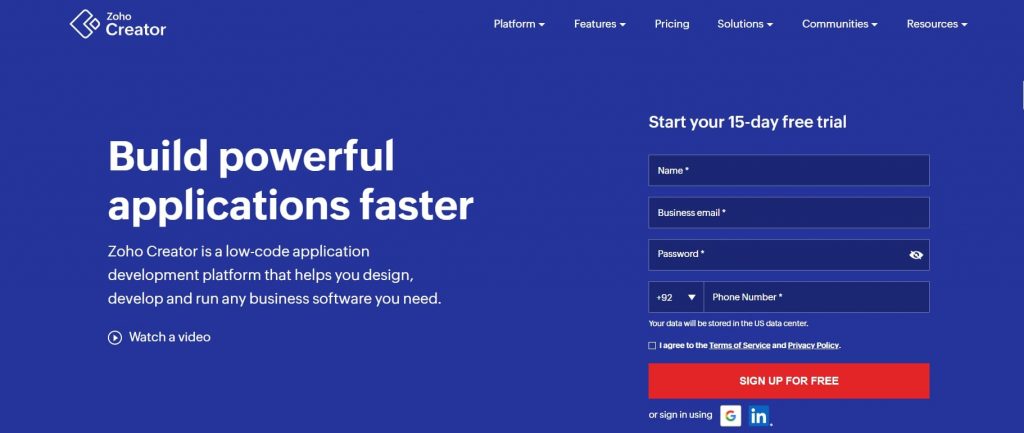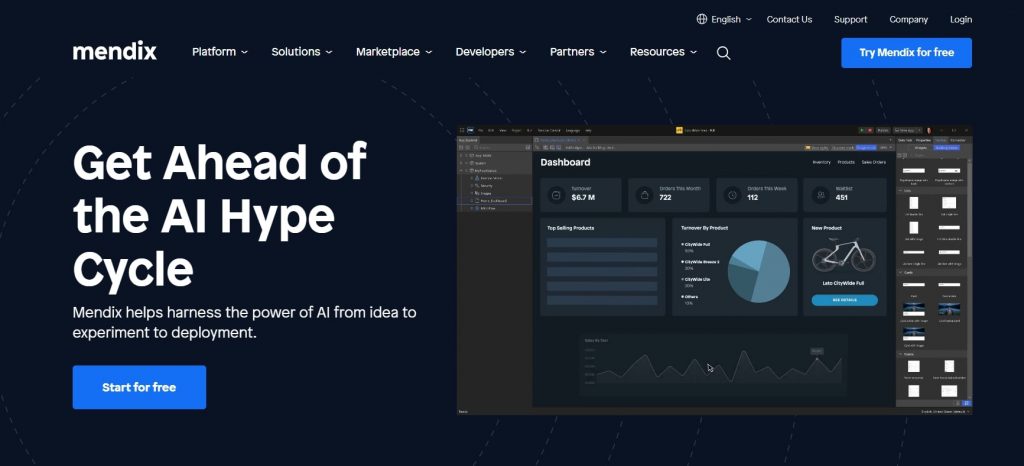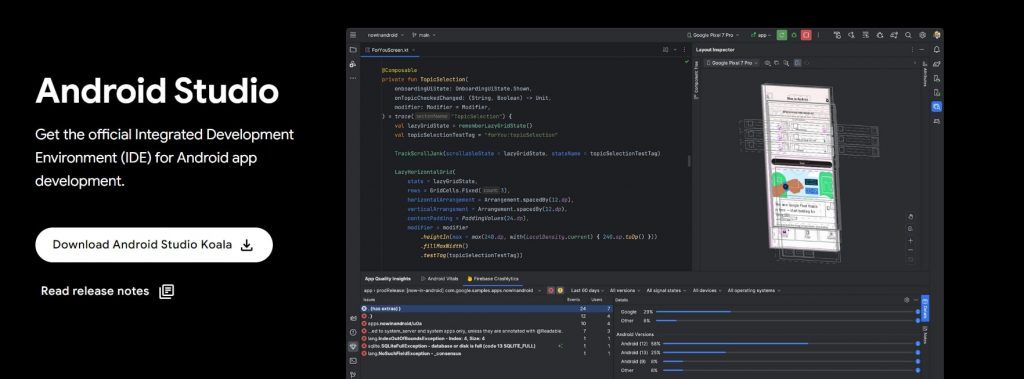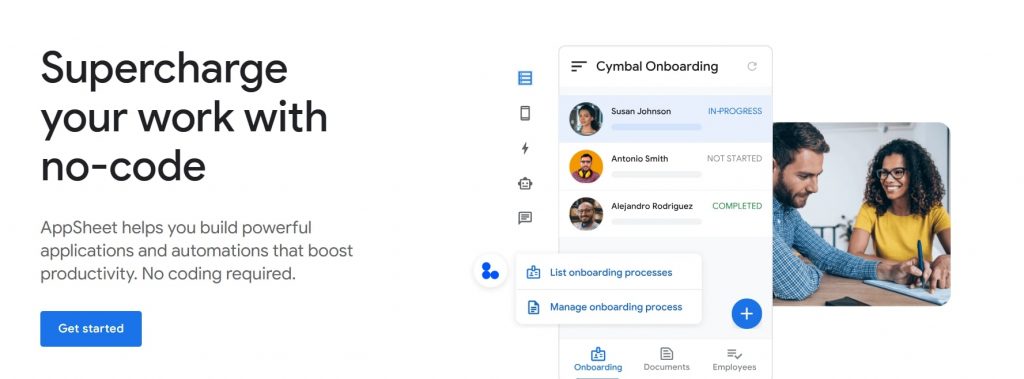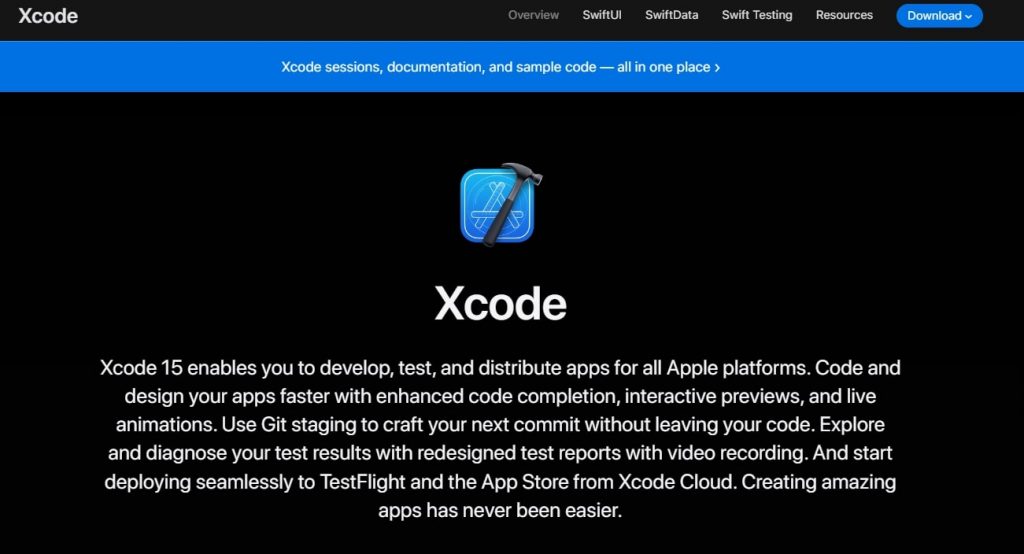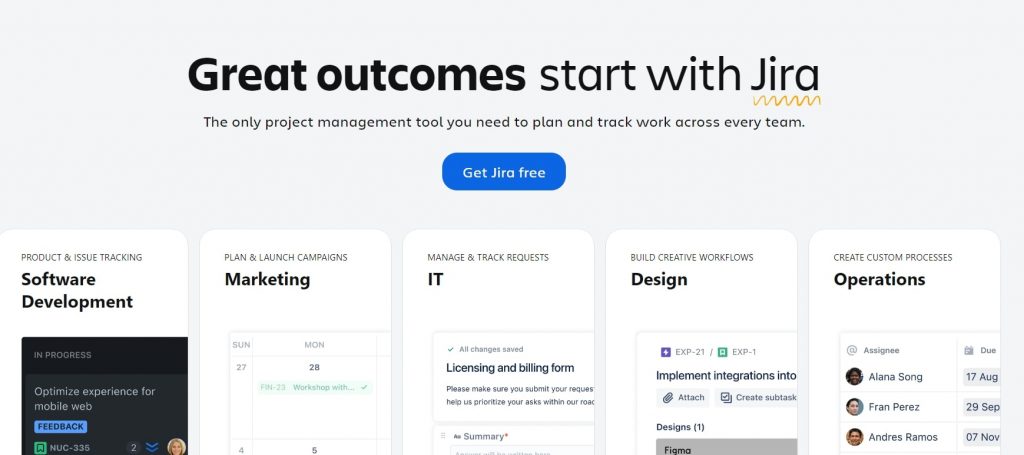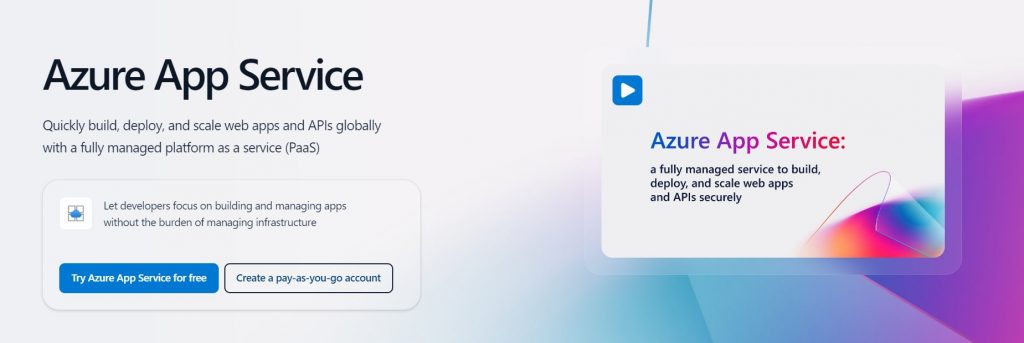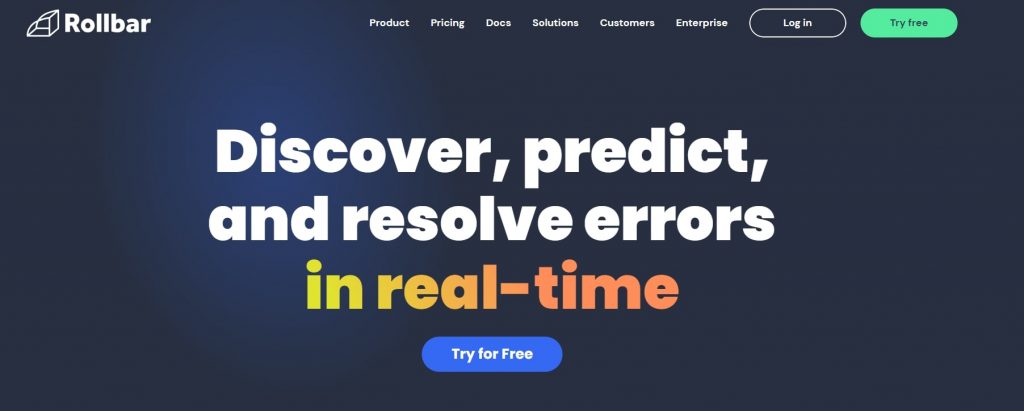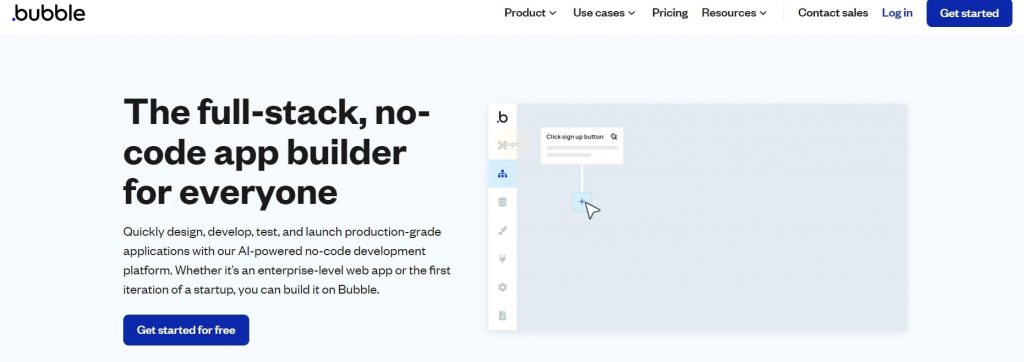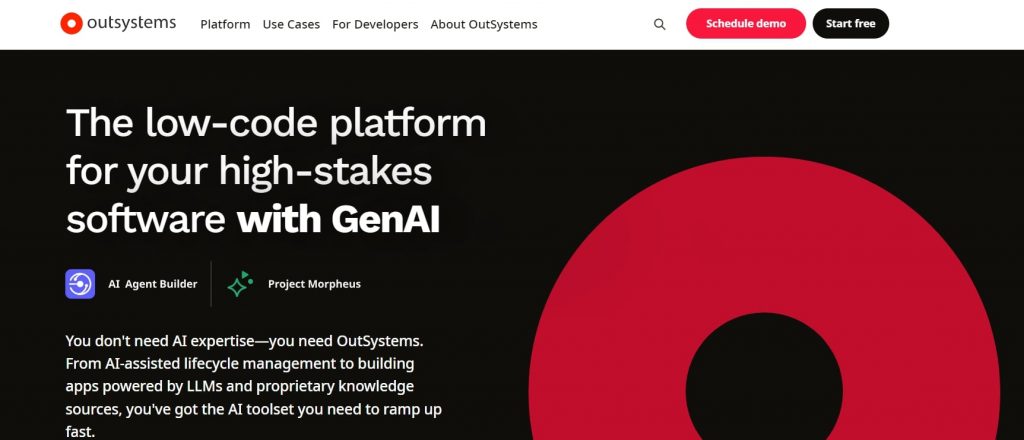10 Essential App Development Software to Consider in 2025
The demand for well-designed and dependable mobile applications has increased with the reliance on mobile phones.
According to statistics, there are 6.8 billion mobile users worldwide. This huge number actually predicts the growth of mobile usage and emphasizes the demand for app development software.
However, the app development process might sound like one of the longest yet most complicated things to do, as it involves lots of dedication and patience. However, with the right app development software and approach, you can easily create a competitive app for your business.
What is this App Development Software? Read on the blog, as here we will about the most competent and most popular app development software.
Best App Development Software Summary – A Brief Intro!
With years of experience and knowledge – we have created a list of the best app development software. Have a look at these apps.
1. Studio Creatio – It is a low-code software that processes management and CRM. It helps users with app design, automation, and business optimization processes without any extensive coding.
2. Zoho Creator – One of the top software for Low-code app development. It allows users to develop custom mobile apps to cater to their business needs and ease their workflow with automation and data management.
3. Mendix – This App Development Software stands at 3rd as a mobile app developer. This software gets you the fastest app development deployment with collaboration options. It also supports agile methodologies and integration with other software.
4. Android Studio – An App Development Software known as an official integrated development environment for Google’s Android operating system. This software helps mobile app developers with code editing, debugging, and performance analysis.
5. AppSheet – This is another no-code App Development Software that allows you to develop mobile and web apps using spreadsheets, enhancing productivity and data-driven decision-making.
6. Xcode – Xcode is Apple’s integrated development environment as IOS app development software. It is used to develop apps for macOS, iOS, iPadOS, watchOS, tvOS, and visionOS.
7. Jira – One of the famous project management software created by Atlassian. This software is designed for agile teams to plan, track, and release software. This also helps with sprint planning and bug tracking.
8. Azure App Service – This is a cloud-based platform-as-a-service (PaaS) from Microsoft. It was developed to host web apps, RESTful APIS, and mobile backends with automation and management.
9. Rollbar – The dependable app development software for real-time error monitoring and debugging software, helping developers track and fix errors in no time. This not only saves time but also improves the software’s reliability and user experience.
10. WebStorm – A reliable Javascript IDE from JetBrains, offering intelligent coding assistance for modern JavaScript development, including methodologies Like Angular, react, and vue. j.s.4
What is App Development Software?
App Development Software is a full-stack software and framework that helps with the development of applications for different platforms, including mobile devices, desktops, and web environments.
This software not only eases the development process with pre-built features, templates, and libraries. Additionally, these can leverage the mobile app developers to build, test, and deploy the app efficiently.
Key Features of App Development Software – Making You Stand Out
So, after acquiring what App Development Software is, you might be thinking about its features. Here are the most dependable features of app development software.
– Simplicity
Simplicity is a key feature that makes the app development process easier. Modern mobile app development software focuses on user-friendly interfaces and built-in software, making it possible for developers of all skill levels to create reliable applications without distractions.
– Best performance
Your app’s performance is one of the things that every user or vendor expects from their software development company.
However, with different software, app developers can provide optimized software with enhanced efficiency.
– Customization
App Development Software comes with extensive customization and personalization options.
These options may include customizable UI elements, themes, and functionalities that resonate with the brand’s identity and user expectations.
– Notifications
Notifications are one of the significant features of App Development Software, which helps you get in touch with users in real time.
This software also contains some push notifications, in-app messages, and alerts, ensuring you stay interested and informed.
– Branding Options
App Development Software also helps you with branding enhancement with no hassle.
This option may include your custom logo, color schemes, and other brand-specific features across the app.
Benefits of App Development Software – Why Opt Them!
There are a variety of benefits to using low-code software for app development. Some of the most significant include:
1- Faster Development Time
App Development Software is made to streamline and fasten the app development process.
With its user-friendly interface – your mobile app developers can create apps from scratch in no time.
2- Reduced Costs
Building an app from scratch is one of the most expensive options. As a mobile App Developer, you need to master many skills. These may include many features and programming languages, and the process can take months or even years to complete.
On the other hand, with the right App Development Software, you can develop apps at a lower cost, with less time and less hassle.
3- Greater Flexibility
Low-code App Development Software offers flexibility and the ability to be customized.
They come with pre-built components and modules, allowing users to adjust them to their specific requirements with ease. This also enables you to get the response over new trends and customer demands
4- Improved Collaboration
This low-code App Development Software can promote collaboration between different teams.
With the help of this software, product managers, designers, and other stakeholders can create apps that meet specific criteria in a collaborative way.
Overviews of the 12 Best App Development Software in 2025
There is a huge range of mobile app development software; you may choose to use it in 2025. But in this listing, the best app development software you can count on for their reliability.
1- Studio Creatio
- Features
Studio Creatio is a great low-code app development software that lets you build apps quickly and create really cool user interfaces.
With its drag-and-drop features, you can simplify your complex workflow with automated processes and make awesome-looking applications.
It also works with lots of other systems, so you have lots of options.
- Pros and Cons
Pros:
- User-friendly interface.
- Strong process automation capabilities.
- Wide range of integrations.
Cons:
- Some training may be required for non-technical users.
- Limited customization compared to fully custom-coded solutions.
2- Zoho Creator
- Features
Zoho Creator makes it easy to build and launch custom cross-platform app development software.
With ready-to-use templates and drag-and-drop software, you can create apps without any coding. Plus, you can share your apps on the web, IOS, and Android using Zoho Creator.
- Pros and Cons
Pros:
- It has an attractive interface.
- Comprehensive support and documentation.
- Helps with cross-platform.
Cons:
- Limited advanced customization options.
- Some features may require additional payment.
3- Mendix
- Features
Mendix is a super easy software for developing apps. It’s all about going fast and working together.
It has a cool visual interface, parts you can use over and over, and features for collaborating.
You can use Mendix on your computer or in the cloud, and you can use whatever works best for your business.
- Pros and Cons
Pros:
- It offers high productivity and rapid development.
- Comes with strong collaboration software.
- Offer flexible deployment options.
Cons:
- It can be expensive for smaller businesses.
- Learning curve for advanced features.
4- Android Studio
- Features
Android Studio is the go-to option for Android app development software. It has all the software you need to write, test, and fix your apps.
You can write your code, build your app, and test it out using this software.
It’s a really solid software with a simple code editor, a way to build your app, and different methods to test it.
- Pros and Cons
Pros:
- Comprehensive development environment.
- Regular updates from Google.
- Strong community support.
Cons:
- Steeper learning curve for beginners.
- Resource-intensive, requiring a powerful computer.
5- AppSheet
- Features
AppSheet is a software that lets you create mobile and web apps without needing to code. You can pull data from places like Google Sheets, Excel, and databases.
It’s got a user-friendly interface and allows you to customize your apps without having to code.
- Pros and Cons
Pros:
- No coding required.
- Integrates with various data sources.
- Fast app creation and deployment.
Cons:
- Limited to data-driven applications.
- Customization options can be limited compared to traditional coding.
6- Xcode
- Features
Xcode is Apple’s integrated development environment (IDE) for iOS app development software. Developers can use it to develop software for macOS, iOS, iPadOS, watchOS, and tvOS.
It includes a suite of software development software such as a source editor, a graphical user interface editor, and debugging software.
- Pros and Cons
Pros:
- All-inclusive software for Apple development.
- Strong integration with Apple’s ecosystem.
- High-quality documentation and resources.
Cons:
- Only available on macOS.
- Requires familiarity with Swift or Objective-C.
7- Jira
- Features
Jira by Atlassian is a really popular software for managing projects and tracking software development issues.
The app development software is great for using agile methods and comes with features like Scrum and Kanban boards, customizable workflows, and detailed reporting.
- Pros and Cons
Pros:
- Excellent for project tracking and management.
- Customizable workflows.
- Extensive integration options.
Cons:
- Can be overwhelming for new users.
- Some features may require additional plugins or costs.
8- Azure App Service
- Features
Azure App Service is like a one-stop solution for creating, launching, and growing your apps.
It lets you use different programming languages, like .NET, Java, Node.js, and Python.
Plus, Azure App Service comes with automatic scaling, security, and performance tracking built right in.
- Pros and Cons
Pros:
- Supports multiple programming languages.
- Scalable and secure.
- Strong integration with other Azure services.
Cons:
- Pricing can become high with extensive usage.
- Steeper learning curve for new Azure users.
9- Rollbar
- Features
Remember this – Rollbar is a super helpful software for app development. It tells them right away when something’s wrong with their app and gives them all the details they need to fix it fast. Also, it works with all sorts of systems and programming languages.
- Pros and Cons
Pros:
- Real-time error monitoring.
- Detailed and actionable error reports.
- Integrates with many development software.
Cons:
- Can generate a lot of notifications for large applications.
- May require some configuration for optimal use.
10- WebStorm
- Features
WebStorm is your ultimate software for JavaScript and related stuff like TypeScript, React, Angular, and Node.js.
It’s got smart code suggestions, detects errors as you go, and has really helpful navigation software, so it’s a real game-changer for web developers.
- Pros and Cons
Pros:
- Excellent support for JavaScript and modern frameworks.
- Advanced code editing features.
- Strong community and plugin ecosystem.
Cons:
- Can be resource-intensive.
- A paid subscription is required for full features.
11- Bubble
- Features
Bubble is your way to app development software. You can create web apps without having to code. It’s packed with templates, plugins, and integrations to help you build advanced stuff without writing any code.
- Pros and Cons
Pros:
- No coding required.
- Extensive library of templates and plugins.
- Flexible and scalable.
Cons:
- Performance can be an issue with highly complex apps.
- Learning curve for non-technical users.
12- OutSystems
- Features
OutSystems is a super-fast, low-code app development software for steady app building. It allows you to create apps that are visual from start to finish. It helps you to keep an eye on how they’re doing in real time and can connect with other systems, so it’s great for big-business apps.
- Pros and Cons
Pros:
- Rapid development and deployment.
- Strong performance monitoring software.
- Suitable for complex enterprise applications.
Cons:
- Higher cost compared to some other platforms.
- Requires some training for optimal use.
How to Choose Mobile App Development Software?
These tips can help you identify the right Mobile App Development Software for businesses with ease and a minimum time slot.
- Identifying the Purpose and Scope of Your Application.
- Assessing Technical Requirements and Features Needed.
- Budget Considerations for the Software.
- A dependable Low-Code and No-Code Platforms.
- Integrated Development Environments (IDEs).
- Rapid Application Development (RAD) Software.
How Does Digital Gravity Come into Play?
With all the information available above, you can easily find your most suitable app development software. However, if you still can’t make it happen – trusted Digital Gravity is your trusted mobile app development company.
No matter if you are looking for android app development, iOS app development, flutter app development, or cross-platform app development – our team of expert app developers has got you covered.
FAQs
1- What Is the Best Mobile App Development Software?
Google AppSheet is the best mobile App Development Software available. It allows you to create a dependable app with ease and in the shortest amount of time.
2- What Software Is Used for App Development?
There are a variety of software available for app development. These may include Studio Creatio, Zoho Creator, Mendix, Android Studio, AppSheet, Xcode, Jira, Azure App Service, Rollbar, and WebStorm.
3- Which Software Is Used for Android App Development?
For Android app development software, you can go with Some of the most popular Android app development software, including Android Studio, Eclipse, IntelliJ IDEA, Xamarin, React Native, PhoneGap, and Unity.
4- How Much Does App Development Software Cost?
Well, the cost of App Development Software actually depends on the software you choose. However, pricing can range from $5 to $300.
5- What Is the Best Software for Building An App?
The best App Development Software depends on your needs and budget. However, Android App Development, AppMySite, Mobile Roadie, Inquire, and Xcode stand as the top-tier app development software.
6- What Is the Best Free Mobile App Development Software?
You can actually make an app for free using Google AppSheet. AppSheet, which is owned by Google, uses AI to automatically generate code, making it easier for non-programmers to develop their own apps.