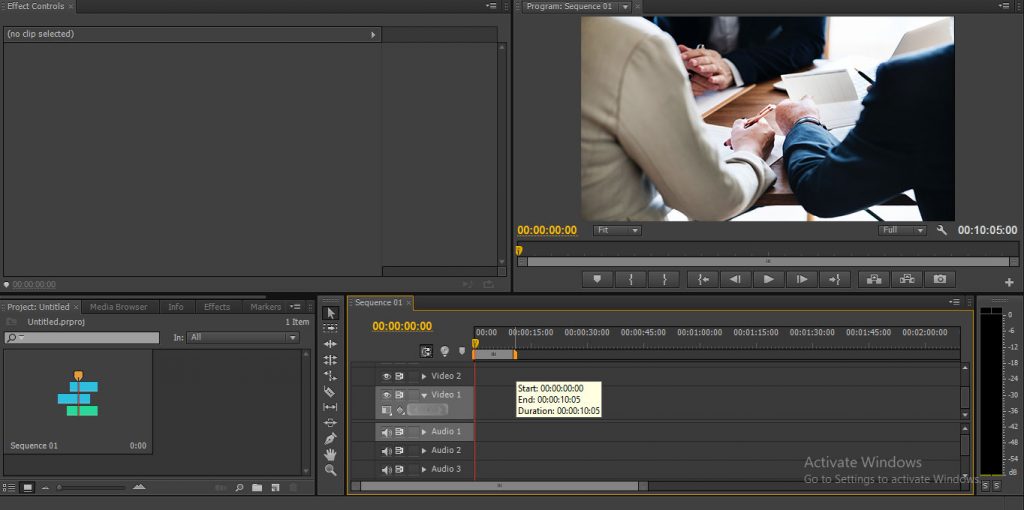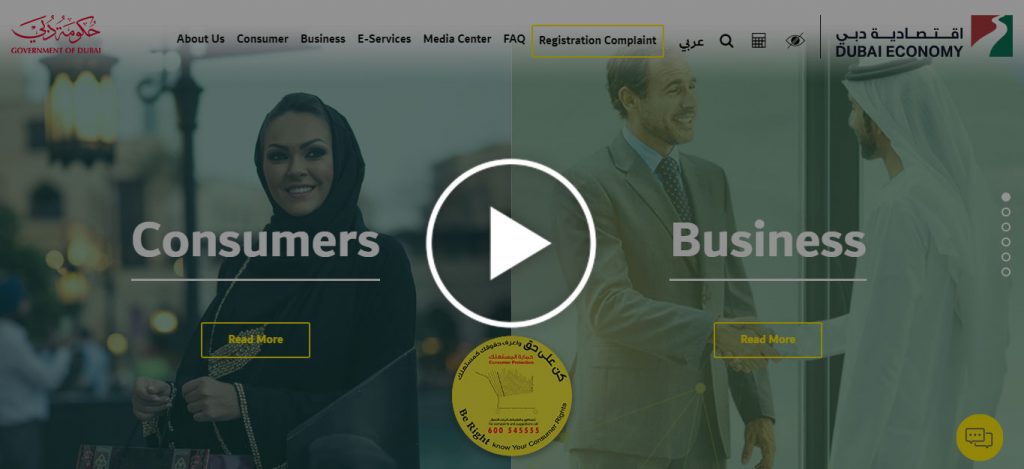Guidelines For Video Backgrounds On Your Website
As I was mentioning web design hacks to my friend yesterday, who is just venturing into the digital world and wanted to build a Dubai based website, I convinced him that a video background on your website can bring unforeseen success as we are entering into 2019.
Although adding video background on a website is an evolving concept but you must know that you cannot simply put a video out there. Videos look beautiful and quickly send your message to visitors, yet they need to be rightly tackled for maximum output.
Below are some guidelines to make video backgrounds most effective.
-
It must tell your story:
Just getting a video designed from a web agency in Dubai and putting it on your website can not work well for your website’s growth. The full-screen video background must tell a story about your product and brand in an effective way. A long video with no specially targeted message can do more harm than good. So, try to come up with an impressive idea that elaborates your story that forces your customers to spend some quality second on your website, inspiring them to make a purchase.
-
Always use short videos because your website is not a ‘theatre’:
Whenever you are in discussion with the web agency for the web design of your new website, always ask them to create a short video. Background videos with too many details can annoy your audience and if they leave your website within the second, you will never be able to revive those potential customers. A short video that loads quickly is your way to go! 5-10 seconds video with 6MB of file size is highly recommended.
-
No sounds:
Sounds really do not add any value to your website and they also increase file size. It is not recommended to use sounds in a background video. Imagine when a customer visits your site and he is suddenly bombarded with a high pitch video and instead of focusing on content, their attention was diverted to find the spot to mute video. This can really backfire as your customer may never be back, so do not use them.
- For mobile users, replace the video with an image: For Reference Digital Express
I think what people care more about today is losing those precious MBs of their mobile data, especially on videos. You do not want to hog those megabytes of a mobile visitor so replace background video at mobile breakpoints to display a background image.
-
Choose contrasting colours:
Colour selection for a background video is usually a challenge in web design of a website. If your background video has light colours, choose dark-coloured content and vice versa. Content must be clearly visible to the audience as they watch the video.
-
Do not add video control options:
When visitors visit your web page, they want their attention to be grabbed; this is why you should auto-play video in the background. The sole purpose of a background video dies if people can pause or play. In a web design that includes a background video, do not give video control options. Let the video play smoothly for visitors.
-
Give a personal touch:
For videos, always add people who are interacting with your business as it helps realize your customers that they also want to interact with your business and be a part of it. Personal appearances also build the credibility of a business in a video.
Conclusion:
Whenever you are getting web design services in Dubai for launching your website, never be too aggressive with the video background as it may backfire. A great video is the one that clearly delivers your message to the audience with clear readability, highlights your product or brand instantly and engages visitors for those seconds to tap further into your website.