Wearable App Development: A Complete Guide for Apple and Android in 2024
Since the inception of the Apple watch in 2014, wearable devices have come a long way and now are more common than they they used to be back then. Wearable device users use apps on their gadgets to enhance their lives. For example, fitness buffs may use Samsung Health, wearOS or Strava to keep their fitness routines in check.
This is why, wearable app development is increasingly becoming popular as these apps provide your target audiences who use wearable gadgets with your services. Whether you are interested in iOS or Android app development, understanding the nuances of creating apps for wearable devices is crucial.
[custom_html_subscribe]
If you want to understand how you can create a wearable app in 2024 for Apple and Android, you are welcome to our blog! We will outline the exact steps needed to develop a stellar app for wearable devices. Enjoy!
How Wearable Apps Are Different from Conventional Apps?
Wearable apps have significantly changed the way users engage with their apps. Unlike conventional mobile apps, smartwatch apps furnish a faster and more convenient experience.
If you want to develop a wearable app better than your competitors, you should comprehend this rudimentary difference from the get-go and create your product accordingly.
Let’s have a quick look at the numbers to understand the market potential of these apps. The global wearable app market is worth 138 billion in 2023 and is thought to thrive at a CAGR of 13.60%.
It proposes a profitable chance for mobile app development companies looking to leverage a fast-growing industry.
Android Wear or watchOS (Apple): Which Platform to Select?
In the dynamic realm of wearable app development, the platform you choose can greatly impact your app’s idea and development route.
Apple and Android are incredible platforms for wearable app developers to create their dream apps. But you must understand their distinct traits, systems and tools to develop apps that run smoothly on all devices and operating systems.
watchOS (Apple)
watchOS is the best platform for developing wearable applications. It can be smoothly integrated into the Apple ecosystem which allows it to supply a great opportunity to serve iOS consumers who have an Apple Watch.
To develop a wearable app for iOS devices, you will utilize Swift programming language and Xcode as IDE (Integrated Development Environment).
Android Wear
It is Google’s platform for wearable gadgets. It provides a wide user base with a vast array of gadgets functioning on Android such as fitness trackers and smartwatches. So, if you want your potential app to be used by more people, ditch WatchOS and develop your product for Android Wear.
To develop a smartwatch app for Android, you will utilize Kotlin or Java programming language and Android Studio as an IDE (Integrated Development Environment).
What Should Wearable App Development Companies Consider While Designing User Interfaces?
- Wearable apps’ screens are compact and developers need to maximize impression within the restrictions of that small screen.
- You need to create aesthetically pleasing experiences that are easily navigable.
- Developers should design the interface to be glanceable and convenient to engage with on wearable device screens. Also, they should follow Apple’s Human Interface Guidelines for iOS wearable devices and Google’s Material Design guidelines for wearable apps for Android.
- Remember “less is more” while designing user-centric interfaces for smartwatches as you have fewer pixels on the interface. Keep the design as uncluttered as it can be.
- If you try to add so many boxes, text or buttons on the interface, it may hinder user engagement. So stay functional and add easily clickable components and legible fonts and typefaces to help users seamlessly navigate on the screen.
- Divide complicated data into small chunks to help people understand content at a glance
- Contrats and colour are crucial elements of a wearable app design. As the real state is limited, choose colours carefully to enhance readability and visual grading.
- Opposing hues may take the user’s eyes to important components while softer graphics may offer delicate hints that augment user experience.
- Touch interactions like taps and swipes must be intuitive and receptive to help them seamlessly integrate into the user’s physical movements.
How to Set up an Environment to Develop Wearable Apps?
For Android Wearable App Development
Follow these steps to set up a development environment t create an app for earbel devices.
- Install Android Studio and initiate the Android Wear OS emulator
- Download all essential SDKs, plugins and tools
- Select a programming language for Java and Kotlin based on our priorities and familiarity.
For iOS Wearable App Development
Follow these steps to set up a development environment to create an app for earbel devices.
- Download Xcode, which is Apple’s official IDE
- Install the latest version of the watchOS software development kit
- Understand the Swift programming language and Swift UI to develop wearable interfaces
Master Programming Languages for Wearable App Development on Different Platforms
You should learn the programming languages necessary to create apps on each platform to easily work.
Apple Watch (watchOS)
- Swift is the main language for Wachos app development and is recognized for its expressive, brief syntax and security features
- swiftUI is a declarative framework for developing UIs effectively.
Android wear OS
- Kotlin is the primary programming lanai for Android wear development. It’s developed to be more expressive and succinct than Java
- You can use Java as well to develop wearable Android apps, but we recommend using Kotlin due to its sophisticated features
Building Your App
Now that you have understood the technicalities of setting up a development environment and using platform-specific programming languages and frameworks, it’s time to begin developing your wearable application.
Follow these steps to build your app:
- Conceptualize your app’s purpose and its primary feature. You should know what pain point or problem of your target audience you intend to solve.
- If your product needs access to detectors such as heart rate sensors accelerometers or GPS, integrate this functionality
- Think about how people will engage with your solution whether through voice commands, touch gestures or a mixture of techniques
- Design the interface considering the design guidelines and the requirement for glanceable data
- Frequently test your application on real gadgets or emulators to see if it runs seamlessly and provides a smooth user experience
Testing Your Wearable App
Testing is an essential stage of wearable app development. As wearables have unique forms and use cases, you should concentrate on these elements:
- Test your application on various gadgets to see if it functions smoothly on different configurations and screen sizes.
- Optimize your application for responsiveness and functionality to offer an intuitive user experience
- Wearable gadgets have less battery life so ensure your product consumes minimal energy
Optimizing Your Wearable App’s Performance
Performance optimization is essential for wearable applications because these gadgets usually have restricted computing power and resources.
Follow these tips for enhancing the performance of your wearable apps:
- Reduce useless background processes
- Utilize effective data recovery and storage methods
- Optimize visuals and animations for seamless rendering
Data Sync and Companion Apps
If your wearable app solution is an extension of another mobile app, data synchronization between gadgets is necessary. Make sure that information is shared smoothly between the wearable and companion application on the consumer’s device.
Best smartwatch apps have companion applications on people’s devices. These companion apps offer a more holistic experience and usually work as the control centre for the smartwatch. Think about creating a combination application if it works well with your app’s functionality.
How to Develop a Smartwatch Helper App?
Follow these steps to build a smartwatch helper app:
- Clarify the goal of your app. What particular features or improvements will it give to users of a specific wearable device?
- Pick a development platform from Android Wear and iOS. Whether your app will be for Android smartwatches o Apple watches will determine your development process
- The process of setting up the development environment is the same as we have mentioned for traditional wearable apps
- The smartwatch helper app requires wifi Bluetooth or other wireless technology to communicate with the smartwatch. Apply the requisite protocols or APIs for developing a link between the smartphone and the smartwatch.
- Design an intuitive, navigable and user-friendly interface
- Establish the functionalities and features that will improve the smartwatch experience
- Test the app with several smartwatch versions and OS models to ensure compatibility
Final Word
This concludes our guide to wearable app development for Android and Apple in 2024. The wearable app industry has so much potential and is expected to grow at a fast pace.
[custom_html_call_us]
So if you want to tap into this opportunity, take trusted and professional mobile app development services to create a wearable application for your audience. We hope this blog will help you understand the nitty-gritty of wearable app development and answer all the questions that you had in mind before reading it.