Best practices for designing a Carousel
A carousel or a slideshow is something that contains brief information about your main products, or it could comprise of your mission, targets etc. This is to give an overview of your business to the visitors. A web design that includes a carousel can be confusing for the viewers for a couple of reasons. The first impression because of moving slides, may bring ambiguity and the visitor may not be able to grasp what exactly it is, that you do.
However, for some kinds of websites operative in Dubai, a carousel works really well. This works for the businesses that use a carousel for promotions and new offers, which catches the viewers’ attention in an instant. These options prove to be beneficial for the businesses that are already successful and do not need to be introduced to the masses as opposed to new ventures.
One great advantage of using a carousel as a part of your User Interface is that you can use less space and add more content. Instead of leaving out less negative space and filling your web page with too much content, you could avail the same spot on the web page and add more content in the form of a carousel.
Usually, a web agency in Dubai does not recommend implementing a carousel in the web design as it is considered less impactful. Why? Because many people take it as an ad and do not focus on it as much as it would require. Another reason is the ability to control the user interface that is much appreciated by the users and when they cannot control this and miss out on the content by not able to read and comprehend, then it may leave the visitor irritated.
Tips for an effective carousel
If you are able to work with a web agency in Dubai, which is enthusiastically taking up the responsibility of creating a web design that includes a carousel, then here are some tips you could use to make it successful.
- Use less slides: It is beneficial to use less slides, as it will leave a positive impact on the viewer. In case of a lot of slides, the user may not able to remember the information that was shared with him in the previous slides. The slides should not preferably exceed a number of five.
- Include main headers in your framework: Each slide included in the carousel should have a separate header of its own, which must show on top at all times so that the visitor knows what all is being shared and can pick and choose whichever he wishes to read.
- Make the slides noticeable and memorable: The slides included in the carousel should have an identity that makes each one of them different from one another in a way. This could be done by giving them different background colors, or different shapes of tabs so the visitors know which one they have visited already. You could also include small images of slides at the corner that are clickable, so that the viewer can directly select the slide he wants to check out.
- Avoid auto-forwarding: The auto-forwarding tool may sound too cool, but actually it is not much appreciated in Dubai region. Users here tend to have control over their UI and the auto forwarding function makes them feel annoyed. You could replace this function with not-auto forwarding and rewinding buttons so that the users can have control over the carousel and it results in a good user experience.
- Keep it short and bold: The content displayed on the slides must be brief and bold. With the right color choices and images, if included, you must keep in mind that it is also clearly visible on a smaller screen.
The best and most practical approach while designing a carousel which is also accepted by the market in Dubai and its surroundings, is the non-auto-forwarding (static) carousel. It buys proper time for reading and understanding what’s being discussed in the carousel and also gives a control over the UI.