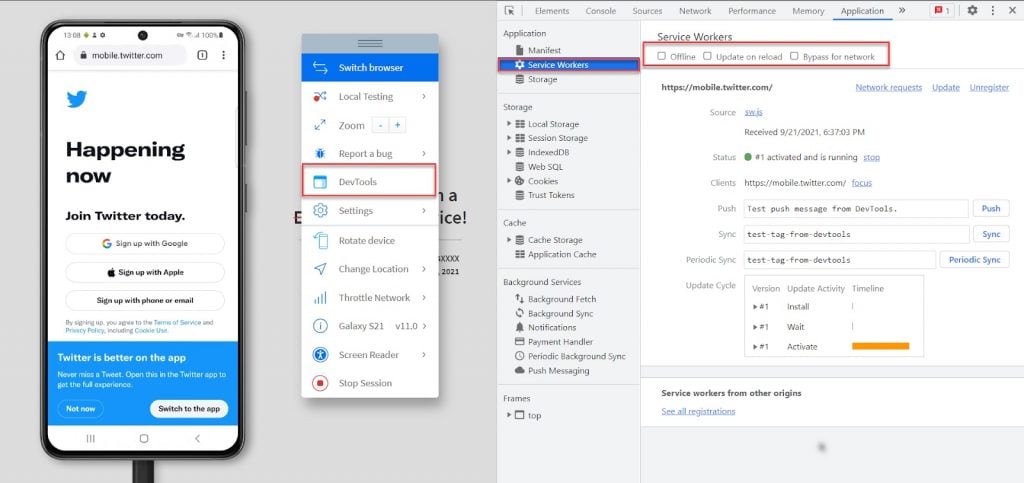Building PWAs from Scratch: A Step-by-Step Guide for Developers
In today’s rapidly evolving digital landscape, Progressive Web Apps (PWAs) have emerged as a revolutionary solution for bridging the gap between web and mobile experiences. With the ability to deliver seamless, engaging interactions akin to native mobile apps, PWAs have garnered widespread attention from businesses and developers alike. In this comprehensive guide, we will delve into the intricacies of PWA Progressive Web Apps development, providing an in-depth exploration of the process from inception to deployment.
Whether you’re an experienced developer seeking to expand your skill set or a newcomer intrigued by the potential of PWAs, this guide aims to equip you with the knowledge and expertise necessary to embark on your journey of crafting high-performance web applications that captivate users across a myriad of devices and platforms. Through a meticulous examination of best practices, practical insights, and real-world examples, we’ll unravel the complexities of PWA development and empower you to create cutting-edge digital experiences that resonate with audiences worldwide. So, let’s embark on this journey together and unlock the limitless possibilities of Progressive Web Apps.
Understanding Progressive Web Apps (PWAs):
Before delving into the intricacies of Progressive Web App (PWA) development, it’s crucial to grasp the fundamental concepts behind PWAs and discern their distinctions from traditional web apps and native mobile apps. PWAs represent a convergence of web and mobile technologies, offering users an app-like experience directly from the web browser.
PWAs leverage modern web capabilities to deliver an immersive experience comparable to native mobile apps. One of the defining characteristics of PWAs is their ability to function seamlessly offline, thanks to the incorporation of service workers—a type of web technology that enables background synchronization and caching of app resources. This offline functionality ensures that users can access content and functionality even in environments with limited or no internet connectivity.
Furthermore, PWAs offer features such as push notifications, allowing developers to engage with users even when they are not actively using the app. This real-time communication capability enhances user engagement and retention, fostering a more dynamic and interactive user experience.
Another hallmark of PWAs is their ability to be installed on the user’s device’s home screen, blurring the line between web apps and native apps. Through the use of web app manifests and service workers, PWAs can be added to the home screen and launched with a single tap, providing users with quick and convenient access to their favorite apps without the need for traditional app stores.
Overall, PWAs are designed to deliver fast, reliable, and engaging user experiences across a variety of devices and platforms. By harnessing the power of modern web technologies, PWAs empower developers to create web applications that rival the performance and functionality of native mobile apps, while offering the accessibility and ubiquity of the web. Understanding these core principles is essential for embarking on a successful PWA development journey.
Planning Your PWA
The first step in building a PWA is defining your project goals and requirements. Consider factors such as your target audience, the purpose of your app, and the features you want to include. Conduct market research to understand user needs and preferences, and identify any gaps or opportunities in the market. Create a detailed project plan that outlines the scope, timeline, and resources required for development, and establish key performance indicators (KPIs) to measure the success of your PWA.
Setting Up Your Development Environment
Establishing a robust development environment is a crucial first step in embarking on your Progressive Web App (PWA) development journey. By ensuring that you have the necessary tools and resources at your disposal, you can streamline the development process and maximize productivity. Here’s a comprehensive guide to setting up your development environment for PWA development:
A). Choose a Code Editor
Selecting the right code editor is essential for a smooth and efficient development experience. Consider using popular code editors such as Visual Studio Code, Sublime Text, or Atom, which offer powerful features, customizable interfaces, and extensive plugin ecosystems to enhance your coding workflow.
B). Set Up Version Control
Version control is indispensable for managing code changes, tracking project history, and facilitating collaboration among team members. Implement version control using Git, a widely adopted distributed version control system known for its flexibility and robustness. Utilize platforms like GitHub, GitLab, or Bitbucket to host your repositories and collaborate with peers effectively.
C). Install Node.js and npm
Node.js is a JavaScript runtime environment that enables you to execute JavaScript code outside of a web browser, making it indispensable for modern web development. Node Package Manager (npm) is a package manager for Node.js that allows you to install, manage, and share JavaScript libraries and tools. Install Node.js and npm by downloading the latest stable version from the official Node.js website and following the installation instructions for your operating system.
D). Familiarize Yourself with webpack:
webpack is a powerful module bundler and build tool that simplifies the process of managing and optimizing web assets for production. It allows you to bundle JavaScript, CSS, images, and other assets into a single package, optimizing performance and reducing load times. Familiarize yourself with webpack’s configuration options, plugins, and loaders to streamline your PWA development workflow and enhance performance.
E). Explore PWA-specific Tools and Libraries
In addition to core web development tools, familiarize yourself with PWA-specific tools and libraries that can accelerate your development process and enhance the functionality of your PWAs. Explore frameworks like React, Angular, or Vue.js for building interactive user interfaces, as well as libraries like Workbox for implementing service workers and managing caching strategies.
Building the Foundation
HTML, CSS, and JavaScript: At the core of every PWA is HTML, CSS, and JavaScript—the building blocks of the web. Begin by creating the structure of your app using HTML to define the layout and content. Style your app with CSS to enhance its visual appeal and usability, ensuring a responsive and mobile-friendly design.
Use JavaScript to add interactivity and dynamic functionality to your PWA, such as data fetching, user authentication, and offline caching.
Implementing Progressive Enhancement
Progressive enhancement is a key principle of PWA development that focuses on delivering a baseline experience to all users, regardless of their device or browser capabilities, while progressively enhancing the experience for users with more advanced features. Use feature detection techniques and modern web APIs such as Service Workers, Web App Manifest, and Cache API to add progressive enhancements such as offline support, push notifications, and home screen installation to your PWA.
Optimizing Performance and Accessibility
Performance and accessibility are critical aspects of PWA development that can significantly impact user engagement and satisfaction. Optimize your PWA’s performance by minimizing resource loading times, reducing file sizes, and implementing techniques such as lazy loading and code splitting to improve page load times.
Ensure your PWA is accessible to users with disabilities by adhering to web accessibility standards and guidelines, such as the Web Content Accessibility Guidelines (WCAG), and conducting regular accessibility audits and testing.
Testing Your PWA
Testing is an integral part of the PWA development process that helps ensure your app is reliable, functional, and user-friendly across different devices and browsers. Perform comprehensive testing of your PWA’s functionality, performance, and compatibility using tools such as Lighthouse, WebPagetest, and BrowserStack.
Conduct user testing and gather feedback to identify any usability issues or bugs and iterate on your PWA based on the insights gained.
Deploying Your PWA
Congratulations on reaching the deployment phase of your Progressive Web App (PWA) development journey! Deploying your PWA involves making it accessible to users worldwide by hosting it on a reliable platform and ensuring seamless updates and releases. Here’s a comprehensive guide to deploying your PWA:
A). Choose a Hosting Provider
Selecting the right hosting provider is critical for ensuring the reliability, scalability, and performance of your PWA. Consider reputable hosting platforms such as Firebase, Netlify, or AWS Amplify, which offer robust infrastructure, deployment capabilities, and integration with modern web technologies. Evaluate factors such as pricing, scalability, security features, and support options before making a decision.
B). Configure Your PWA for Deployment
Before deploying your PWA, ensure that it’s optimized for production and configured to deliver the best possible user experience. Minify and bundle your assets, including HTML, CSS, JavaScript, and images, to reduce load times and improve performance. Implement best practices for caching, offline support, and responsive design to ensure compatibility across devices and network conditions. Test your PWA thoroughly on different browsers and devices to identify and address any compatibility issues before deployment.
C). Set Up Continuous Integration and Deployment (CI/CD) Pipelines
Implementing CI/CD pipelines automates the deployment process, allowing you to deliver updates and releases to your PWA efficiently and reliably. Integrate your version control system (e.g., Git) with CI/CD platforms such as GitHub Actions, GitLab CI/CD, or CircleCI to trigger automated builds, tests, and deployments whenever changes are pushed to your repository. Configure deployment pipelines to run unit tests, integration tests, and performance tests to ensure the quality and stability of your PWA before deployment.
D). Monitor Performance and Usage Metrics
Once your PWA is deployed, monitor its performance and usage metrics using analytics tools such as Google Analytics or Firebase Analytics. Track key metrics such as page load times, conversion rates, user engagement, and retention to gain insights into how users interact with your PWA and identify areas for improvement. Use A/B testing and user feedback tools to gather feedback from users and iterate on your app based on their preferences and behavior.
E). Iterate and Improve
Deploying your PWA is just the beginning of its lifecycle. Continuously iterate and improve your app based on user feedback, data insights, and evolving market trends. Regularly release updates, new features, and enhancements to keep your PWA fresh, relevant, and competitive in the ever-changing digital landscape. Engage with your users through feedback channels, support forums, and social media to build a loyal user base and drive adoption of your PWA.
In the end…
The process of building Progressive Web Apps (PWAs) from scratch represents a significant opportunity for developers to craft exceptional digital experiences that excel in speed, reliability, and engagement. By adhering to the comprehensive step-by-step guide provided in this blog, developers can leverage the full potential of cutting-edge web technologies to deliver PWAs that rival native mobile applications. Whether embarking on the development of a new PWA or enhancing an existing web app, embracing key principles such as progressive enhancement, performance optimization, and user-centric design is paramount to ensuring the success and competitiveness of your PWA in today’s dynamic digital landscape.
In essence, PWAs have revolutionized the way we approach web development, offering a versatile and robust solution for delivering immersive user experiences across a diverse range of devices and platforms. With their ability to seamlessly blend the best aspects of web and mobile technologies, PWAs have become a cornerstone of modern digital strategy, empowering businesses to reach and engage audiences in innovative and meaningful ways.
As we conclude this journey through the intricacies of Progressive Web App development, it’s essential to recognize the immense potential that PWAs hold for both developers and end-users alike. By embracing the principles of scalability, performance, and user experience, developers can unlock new possibilities and drive digital innovation forward. With PWAs leading the charge towards a more accessible, inclusive, and user-centric web, the future of digital experiences has never looked brighter.
In essence, building PWAs from scratch is not just about creating web applications—it’s about shaping the future of digital interaction, one progressive step at a time. So, let’s continue to push the boundaries of possibility, and together, we can redefine the way the world experiences the web.