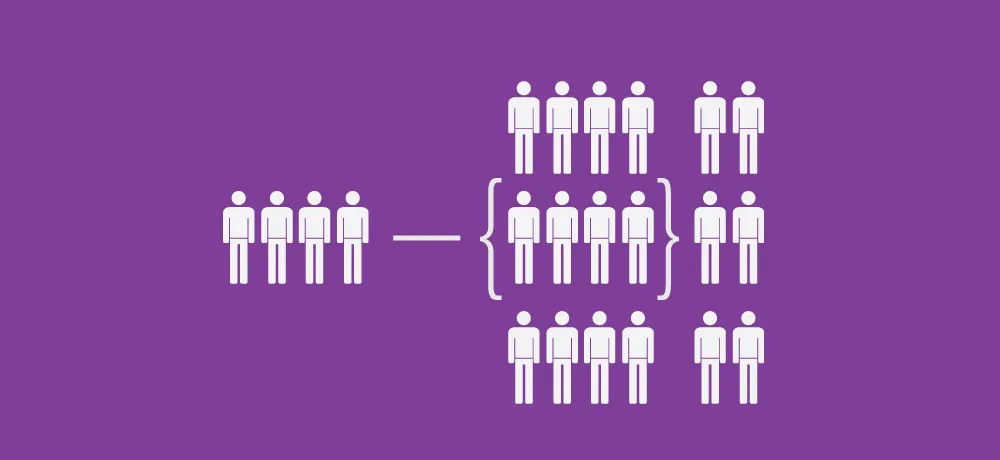Ditch Google Ads Similar Audience Segments: The Ultimate Guide
Attention all companies that put ads on Google and target audiences using Google’s popular feature, “Similar Audience Segments.” Google Ads will eliminate this feature from all ad campaigns and groups.
Yes, you need to have a plan on how your business will adapt its advertising strategy to replace these high-quality audiences. This piece will guide you step by step on your journey to discovering this new development but first, let’s understand “Similar Audience Segments” and why Google has made this decision.
What Are Similar Audience Segments?
Similar segments check data about a business’s current remarketing audience and recognize new and relevant customers who have similar interests as that audience.
It’s a straightforward yet dynamic technique to access a wider audience and gain conversions and clicks among potential buyers. Similar audience segments remove the guesswork from your organization’s search for fresh consumers like convertors, site visitors, etc.
Google ads automatically make and upgrade Similar Segments in real-time when you have created at least one qualified list in the Audience Center library.
Google Ads strives to supply the most favorable user experience for both consumers and advertisers. And their team has concluded that eliminating this feature can eventually accomplish that objective.
This development gives businesses a chance to re-analyze their advertising approaches and find alternative strategies for targeting their ideal customers.
What Will Change On August 1, 2023?
- Similar Audiences will be eliminated from all campaigns and ad groups.
- Businesses could view historical reporting for Similar Segments even after 1st August from old campaigns.
- Video Action, Display, and Discovery campaigns that continue to use similar audiences on 1st August will automatically select “Optimized Targeting”.
- If a video campaign has opted for “Brand awareness and reach” or “Product and brand consideration” as objectives, they will automatically shift to “Audience Expansion”.
Bear in Mind that:
- Google Ads will be adding the conforming first-party audience segments as a targeting standard for audience expansion and as a hint to optimized targeting
- To stop your campaigns or ad groups to be opted into audience expansion or optimized targeting on August 1, 2023, head to the Audience Manager >Settings and rule out “Optimized targeting and audience expansion”
- After you opt out, Google Ads will pause any of your campaigns and ad groups targeting similar audiences only on August 1, 2023
- Advertisers can unpause those ad groups or campaigns and include other related targeting benchmarks
- This setting doesn’t change your choice of recommendations by Google Ads that you have “Auto-applied”
- If you have selected to auto-apply the “Use optimized targeting” suggestion, it will keep working as expected. You can alter auto-apply settings by heading to the Recommendations page
Steps to Transition Away from Similar Audience Segments
1- Evaluate Where Similar Segments are Being Used
Head to Shared Library >Audience Manager to filter for similar in-use audiences during ad campaigns. You can target Similar Segments for the Display Network, YouTube, the Search Network, Customer Match, Gmail, and applications.
Remember to analyze audience indicators across Performance Max campaigns too. Once done, your brand can determine the suitable tactic for removing similar audience segments and continuing the same or better performance.
2- Utilize Clever Bidding and Shift to Value-Driven Tracking to Enhance Google’s Quality Signals
Does your business employ smart bidding for your advertising? If not then start doing it right away. It can help your ads work well without similar audience segments.
These bidding methods employ Google’s machine learning across every auction to boost ad conversions and conversion values.
Your PPC experts need to leverage smart bidding more than ever since accessing observable data is becoming increasingly difficult. In addition, advertisers have found smart bidding to be extremely workable across all campaign types.
Value-based tracking is even more powerful in indicating what is most crucial. When businesses set value for individual conversions, it helps search engine targeting and bidding bots select who to pursue and why, enhancing the ads’ performance even more.
3- Leverage Customer Match Lists to Enhance Google’s Signals for Optimized Targeting and Search
These lists are automatically added as signals in smart auctioning, like target ROAS, target CPA, and optimize conversions. You only need to give it your top-quality customer match information to aid in performance bidding while helping propel high performance for perfect targeting. This feature can be a game changer specifically if you have removed similar audience segments.
4- Create New Audience Segments and Check Them for Indexing Scores
Have you created custom segments in Google ads for “People who searched for any of these terms on Google” for your most lucrative keywords? If not, then do it now.
We recommend making one for high-performing non-branded keywords for the account and one for branded keywords. Then, head to “Your data insights” to explore affinity and high-indexing in-market segments for your first-party segments.
These insights can help you make a new combined audience segment and analyze several inclusion levels of search indexing scores. These searcher bases are ideal for checking in comparison with current similar audience segments. You can add these segments all at once on the ad group level and gauge the result after 2 to 3 weeks.
5- Measure Results As You Expand Gradually into Audience Expansion or Optimized Targeting
Google suggests using optimized targeting to replace similar audience segments in Discovery, Display, and Video action campaigns. But remember that optimized targeting is known to perform well with first-party audiences.
To save your ads’ performance from potentially getting poor, include your first-party information like customer match lists and slowly start optimizing targeting or expanding your audience. It will give you sufficient time to gauge the performance.
6- Ask to be Whitelisted to Disable the Demographics Expansion
Google algorithms knowingly overlook a company’s demographic exclusions if they employ video action campaigns with optimized targeting.
Google employees say they have the demographic expansion to optimize targeting in Video Campaigns. It means Google will show ads with turned-on optimized targeting to users not included in the chosen demographics if the algorithm can see a powerful conversion signal with the consumer displaying the ad. These high conversion signals can be relevant video views, search history, etc.
If you don’t want it, consult with your dedicated Google representative and ask for access to the beta to disable demographics expansion. This way, your ads will not be shown to searchers in your ruled-out demographics with optimized targeting.
7- Move Your Site Visitors to Google Analytics 4 Early On
GA4 (Google Analytics 4) does a great job of keeping your privacy intact while tracking your audiences like a pro. These features can give you a competitive edge since Google will remove more third-party cookies and make privacy changes shortly.
Google Analytics assists businesses with features and tools that enable hassle-free compliance with data privacy regulations like GDPR. For instance, GA4 will depersonalize the IP addresses of all site users by default.
Advertisers should recreate audience lists in GA4 and turn them on in Google Ads if their remarketing visitors are still coming from Universal Analytics.
You need to connect and open your GA4 account in Google Ads if you want to generate your remarketing audiences from Google Analytics 4.
Secondly, head to the GA4 Admin tab, click on Data Settings> Data Collection and confirm the User Data Collection Acknowledgement to ensure that signals data collection is activated.
Bottom Line
Google’s Similar Audiences will be pulled out from all ad campaigns and groups from 1st August 2023. These targeted customer bases do well across every campaign type, so companies and marketers should make a plan for swapping these valuable audiences.
We hope our article will help you prepare well for this change and preserve and even amplify your Google Ads’ performances. Consult experts at our PPC agency in Dubai if you have any more questions! We will be more than happy to assist you.
FAQs (Frequently Asked Questions)
1- Is there a way to rule out Similar Audiences in Google Ads?
Yes, you can exclude them by following these steps:
- Click Audiences in the page menu
- Head to the “Exclusions” module and hit the button “Edit Exclusions”
- Choose the ad group or campaign that you wish to update by clicking the plus icon
- Tick the box beside the particular demographic segment that you wish to eliminate in the ad group
- Click “Save”
2- Are Google Ads going to stop supporting Similar Segments or Similar Audiences for audience targeting?
Yes. Google has already declared in November 2022 that they will be changing Similar Audiences to more durable solutions in 2023.
3- What Google Ads is going to change on May 1, 2023, in regards to the Similar Segments feature?
Advertisers won’t be able to do these things on or after May 1, 2023:
- Businesses won’t be able to generate Similar Audiences for new first-party segments
- They could not include Similar Audiences to any new or existing campaigns or ad groups or utilize it to make conversion value rules
- If an advertiser has attached Similar Segments to any of their campaign or ad group before May 1, 2023, it will keep using the segments until August 1, 2023