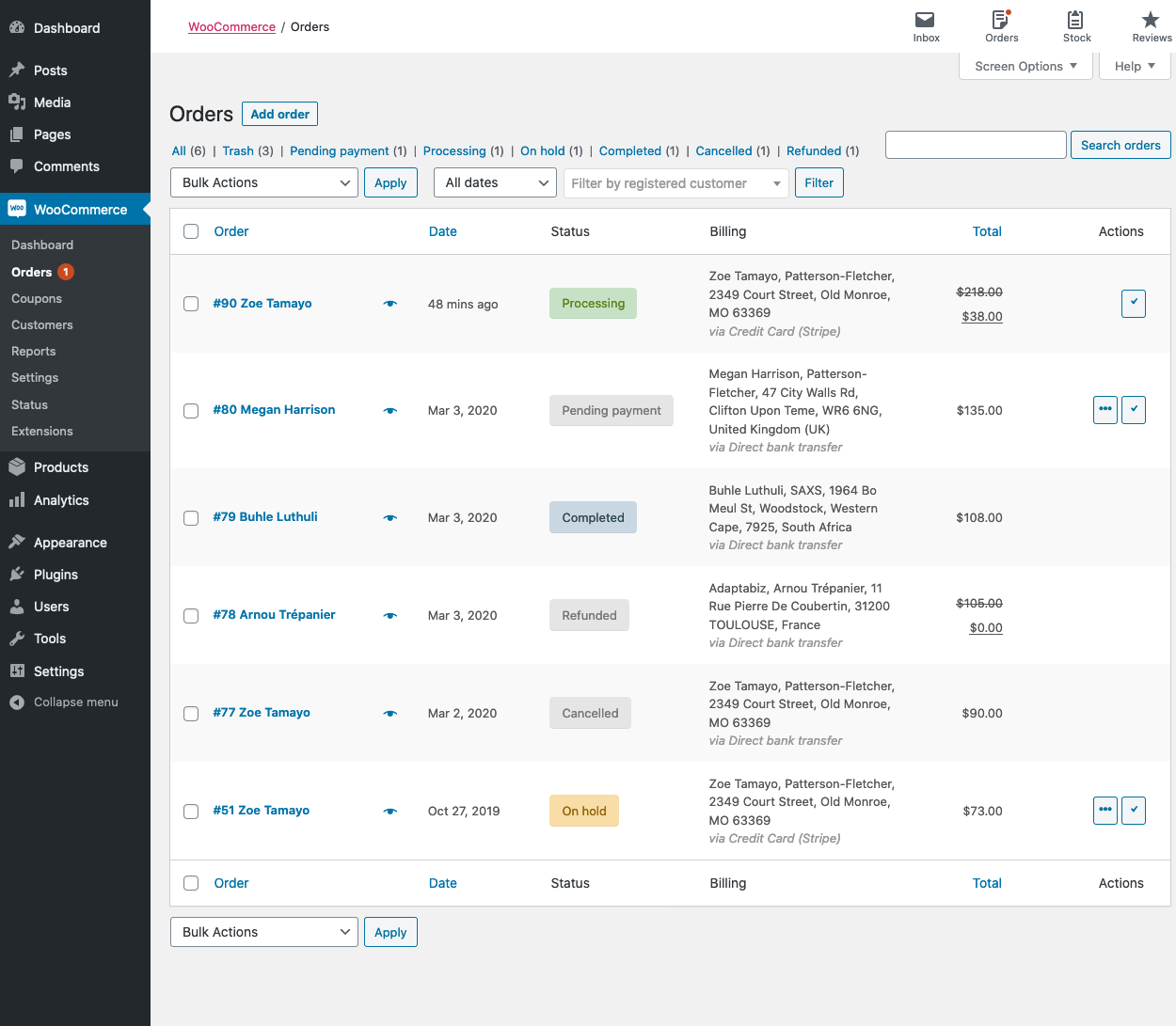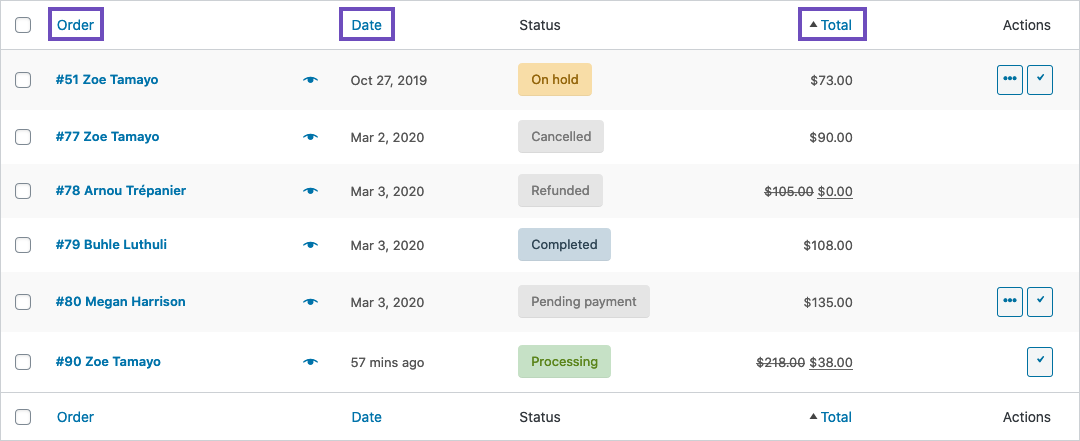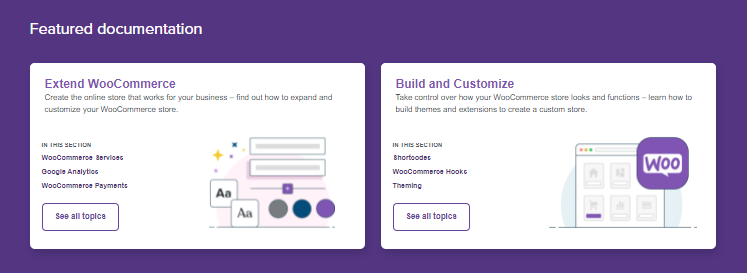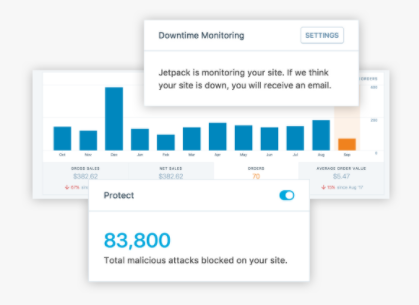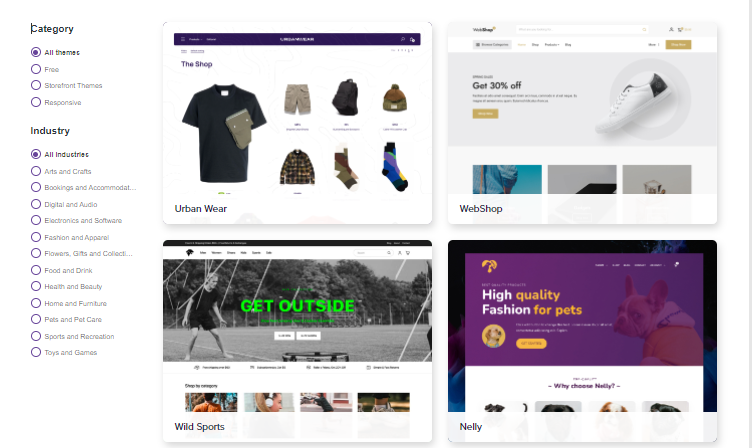Master WooCommerce: An Essential Guide to Starting and Succeeding in Ecommerce
Dive into the world of WooCommerce with our comprehensive guide! From selecting the perfect hosting plan to mastering product listings and managing orders, we’ve got you covered. Learn how to leverage WordPress and WooCommerce to create a seamless shopping experience for your customers while exploring the major pros and cons of this powerful platform. Ready to take your online store to new heights? Read more to unlock the full potential of WooCommerce today!
Getting Started With WooCommerce
Check out the Bluehost website and click on the Get started now button.
Next step is to select a plan for your hosting account that can be one from Basic and Plus plans, these are popular. You can upgrade to get more useful resources.
Then, you will have to register with a new domain name or simply use an existing one.
Here are some quick tips on choosing the perfect domain name for your WooCommerce store.
- Make use of keywords in your domain name. For example, if you want to sell tech, gardening or any other special industry supplies, use the name as a keyword for concise search results.
- Use your brand name
- Prefer .com extensions
- Avoid numbers or hyphens in your domain name which makes it hard to pronounce and/or spell them. Can also confuse users as well as search engines!
It is important to spend time on choosing the right domain name for your business, but don’t overthink it otherwise you will never get beyond this step.
Now you will need to provide account information and finalize the plan details. Professionals recommend selecting a 36-month validity package.
Below are the extra options that you are requested to uncheck else they’ll only increase the cost. You can, however, add them later while hosting only if needed.
Enter your credit card information and hit the submit button to complete the purchase.
On clearing up the payment, you will receive an email with login credentials to your web hosting dashboard from where you can manage the entire ecommerce store of yours.
The Benefits of Using WordPress and WooCommerce Development for Your Ecommerce Site
WordPress has long been a popular Content Management System (CMS) for creating websites in minutes. While it’s somewhat limited by default, you can add almost any function using a plugin.
Plugins are add-ons that can extend WordPress functions or features to make a website more interactive and rich in various ways. There are plugins that enable you to create custom contact forms, and even make it possible to sell items directly online and process payments via fully functional and active payment gateways.
Although hardly the only ecommerce plugin available for WordPress, WooCommerce takes the lead being one of the best platforms for several good reasons:
- The base plugin is free with premium extensions.
- Using WooCommerce would be a snap for those familiar working on WordPress
- The more widely a plugin is used, the easier it will be to resolve a particular problem should you ever run into one.
- WooCommerce comes with a range of features that can turn any WordPress site into an effective and magnificent eCommerce experience.
Products
Products are the heart, core or pillar of the WooCommerce store experience. The platform allows you to create a product listing and add all the relevant information against the items such as cost, technical features, uses, suitable users and much more.
Orders
It’s obvious of an eCommerce platform to be useless without a smooth and secure ordering system. WooCommerce website development allows faster order generation, including: receipts, reference numbers, payments and record-keeping.
WooCommerce makes it easy to apply billing and shipping information, as well as details on how the payment was processed, its status and order details. There is scope to add notes and shipping statuses to orders too, which can be managed by your team and also shared with your customers in the way of order update emails too. Refunds are also included into its functionality which, much like most of WooCommerce, is seamless and secure.
Customers
WooCommerce users can enjoy accurate and plentiful information about their customers. This includes billing and shipping addresses, emails, personal preferences and, most importantly, marketing preferences.
This is further uplifted as the customers are able to create their own in-store account which makes marketing and re-orders of frequent purchases much easier and faster.
A regular or intermittent upgrade performed by the team at Digital Gravity is also providing customer access to previous invoice purchases which takes the pressure off from admin, accounts team and in-house resources to let them focus on more important tasks while looking into a safe and secure ecommerce store.
Reporting
The benefits of WooCommerce further extends for businesses to gain a better understanding of their store operations through in-depth analytics and reports.
The WooCommerce reporting feature allows businesses to track profits, product preferences, frequent customer visits, returning customers and so much more.
Like every other online or ecommerce platform, data is everything. Here, you’ve the opportunity to get a transparent view of your business objective and check if it is worthwhile.
WooCommerce Major Pros and Cons
Advantages
- Great Flexibility
- Limitless Customization Options
- Maximum Security
- A Very Interactive Community
Disadvantages
- WordPress Specific
- WooCommerce can be dependent on various plugins that extend the store performance.
- You need to purchase a lot of add-ons.
- WooCommerce is less customisable.
- Sometimes website loading and overall store performance slows down.
Features in WooCommerce Ecommerce Platform
Offer Flexible and Secure Payments
WooCommerce has the ability to accept major credit cards, bank transfers (BACS), checks, and cash on delivery. Beyond the basics, there are 140 region-specific gateways to choose from and integrate with, including WooCommerce Payments, Stripe, PayPal, Square, and Amazon Pay. Apple Pay, Google Pay, subscriptions, and deposits are also supported.
Manage Orders On the Go
Built on WordPress, the WooCommerce dashboard is a familiar interface for store managers to update products and fulfill orders. Save time with automated tax calculations, live shipping rates from leading carriers, options to print labels at home, and the mobile app for iOS and Android.
Sell Anything
From simple physical products and appointments to members-only digital content, you can sell anything with WooCommerce. Let customers choose from endless product variations, subscription options, single items, or bundles.
Enhance Your Store
The official WooCommerce marketplace has hundreds of free and paid extensions that add features and functionality to your store. From store enhancements to marketing integrations, multichannel and point of sale, extend your store as your needs and budget grow.
Get Help
Extensive documentation empowers you to use our products, and a public support forum can assist with questions. For help and troubleshooting, WooCommerce.com account holders can chat with our dedicated Support team. For customization, hire a developer for everything from design tweaks to full builds.
Market Your Store
Boost sales by listing products on Google Shopping, promoting your store on Facebook, or emailing customers with Mailchimp. Track and report on your marketing efforts with Google Analytics.
Sell to the World
Make your store more customer-friendly with multilingual content and prices in multiple currencies. WooCommerce is translated into 24 different languages, including Danish, Ukrainian, Persian and many others.
Add Jetpack
You can also use Jetpack to secure your site with authenticated customer logins, prevent spam and forceful online attacks with an increase in speed. You also get backups, downtime alerts, and tax and shipping services.
Affordable and Scalable
It costs nothing to add WooCommerce to a WordPress site. There is no fee on transactions beyond that of the payment service provider, making WooCommerce the most affordable way to start selling physical and digital goods online and to scale from 1 to 100,000+ orders per day.
Freedom and Open Source
WooCommerce is open source, which means you have complete ownership of your store. Thanks to a REST API, WooCommerce is flexible and scalable, and integrates with virtually any service. Store data is accessible anywhere, anytime, and 100% secure. Build your store, your way.
Content and Commerce
WooCommerce Blocks allow you to select and display products in a modular way. Add Bestsellers, Top-Rated, New Products, On-Sale Products, products from specific categories, or Hand-Picked Products to any page or post on your site.
5 Examples of Outstanding WooCommerce Sites
- joyntcbd.com
- codicevino.com
- scepterandsword.com
- thelongestroadout.com
- fiils.co
How to Find Awesome WooCommerce Themes
- Has a professional, high-quality design that meets your needs
- Integrates with WooCommerce
- Offers everything you need without being bloated
- Is mobile-friendly
- Loads quickly
- Is updated regularly
- Is easy to use
- Offers good customer support and documentation
- Has good reviews
Where to find high-quality themes
How do you find these great themes? Since WordPress is open source, there are thousands of options! Here are three solid places to start looking:
The WooCommerce theme library: These themes are all guaranteed to work with WooCommerce and are backed by the WooCommerce support team.
The WordPress directory: Each theme goes through a rigorous quality check before being included here. To make your search quicker, you can filter themes by features, layouts, and industry.
WooCommerce Payment Gateways in UAE
- WooCommerce Payments
- Telr
- Amazon Payment Services
- 2Checkout
- PayTabs
- Checkout
- Cashu
- PayPal
- Stripe
Dropshipping With WooCommerce in UAE
The best WooCommerce dropshipping plugins are
- AliDropship
- WooDropship
- DropshipMe
- WP Amazon Shop
- WooCommerce Dropshipping
WooCommerce Ratings
- Ease of Use 9/10
- Support 9/10
- Features 8/10
- Pricing 10/10
Take a look at our comprehensive Ecommerce development guide to know more about ecommerce and other platforms.