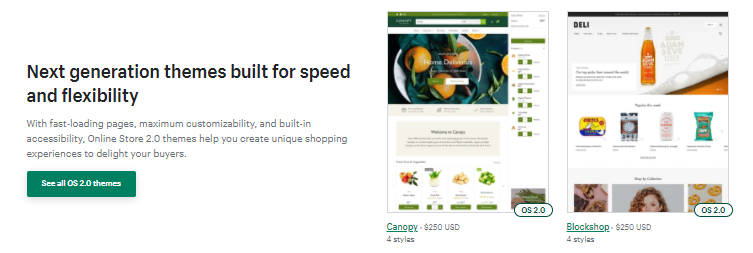Shopify: Your Gateway to Ecommerce Success
Dive into the world of Shopify, the comprehensive ecommerce platform that simplifies online store setup. With user-friendly features and robust support, Shopify streamlines everything from store creation to payment integration, allowing you to focus on your passion. Explore its advantages, customization options, and top-rated themes, and embark on your ecommerce journey today! Read more for an in-depth guide to leveraging Shopify’s full potential.
Getting Started With Shopify Ecommerce Platform
Shopify is a complete ecommerce online service that allows you to set up an online store to sell your goods. Shopify in UAE handles everything from marketing and payments to secure checkout and shipping so you can focus on the things you like most!
Getting an online shopify-based ecommerce store is simple and user-friendly. They will even offer you a 14-day trial so that you can test things out.
- First, you have to open a Shopify account if you haven’t done it already.
- Fill in your details in the signup form, then click on the ‘Create your store now’ button.
- Select a store name that’s unique and hasn’t been taken. Shopify will highlight names that are already in use and request you choose another if what you have in mind has been taken.
- Afterward, you will be taken to another page where you have to provide more details like your name, location and contact details.
- If you have finished filling in the details, click the ‘I’m done’ button.
Building Your Online Store
You will be taken to your store admin page after completing the signing up process.
Establishing How Your Online Store will Look
You will like your store to stand out from the others and reflect your personality, right? You can do this with themes that will allow you to personalize it the way you want. These themes are available at the official Shopify theme store.
Every theme got a list of modifications that can be applied to it, but, you don’t have to be a tech wiz or coder as the modifications list for the themes are user-friendly and simple to use. More modifications are available with premium themes but your site will still look great with free themes.
And just in case you want to deeply change your online store theme, it’s very simple by using HTML and CSS which gives you a lot of options to work with. Like we implied earlier, you don’t have to be a software guru to be able to do this as you can call on a lineup of design agencies also known as ‘Shopify experts’ to personalize your site to your taste.
Changing Your Shopify Settings
Most of the themes on Shopify will allow you to personalize your site anytime you want by making changes on how it looks, so your store can be unique.
Uploading Products onto Your Store
Go to the bar on the left and select ‘Products’. On that page’s top right-hand corner is a blue ‘Add a product’ button. Use that page to provide as many details as possible of your products, most especially those that will aid your SEO campaigns like name, description, and URL. Provide details about the variations of your products in order to better inform your customers.
You will also upload your product pictures on this page. Once all your products are uploaded, click on the ‘Save product’ button at the right-hand corners at either the top or bottom of the page.
Setting up Product Collections on Your Store
Collection refers to a group of products with similar features that customers might want when they visit your store.
Collections can be made of any combination of products. Make sure you display your collections on your home page and the navigation bar. This will make it easier for customers to find what they are looking for and avoid the stress of going through the whole catalog.
There are two options to select when adding products to a new collection in your store. The first option involves listing the products by hand while the second option involves doing it in an automated manner. This is done by establishing a setlist of conditions for products to be listed. Once a product fulfills these conditions, it’s automatically listed in the collection.
Collecting Payments
Customers will pay for the products on your site through a payment gateway which will be integrated into your site. Not all payment gateways have the same offerings so you have to scrutinize their features carefully.
Going Live with Your Online Store
There are still some more details to be sorted out like adding some more information about your company, how you intend to deliver customers’ purchases and your tax payment structure.
Shopify’s Major Pros and Cons
Pros
- Simplicity
- 24/7 support
- Lots of Themes
- App Store
- Ease of Marketing
- Customizable
- Ability for Growth
- Fully Hosted Platform
Cons
- Price
- Customization Limitations
Features in Shopify Ecommerce Platform
- 70+ professional themes
- Mobile commerce ready
- Web-based website builder
- Full blogging platform
- Free SSL certificate
- Automatic carrier shipping rates
- Abandoned checkout recovery
- Auto Generated sitemap.xml
- Social media integration
5 Examples of Outstanding Shopify Sites
- pipsnacks.com
- leatherheadsports.com
- purecycles.com
- jmandsons.com
- mahabis.com
Shopify Themes Available
- Wokiee – With over 80+ eye-catching homepage layouts to choose from, there’s a good chance you’ll find one that matches your brand.
- Customise – When building your Shopify store with Customize, you can effortlessly move the page sections around to give your pages the right look.
- Avone – To help you customize your Shopify store, there are over 1,000 theme options for you to work with, covering almost every display setting for your website.
- Universe – With this theme, your Shopify store could feature a large full-width slider above the fold, ready to greet your visitors with some high-quality photographs of your products or just some inspirational images that help tell the story of your brand.
- Roxxe – Roxxe has over 50 eCommerce store demos covering a wide range of products and types of online shops.
Shopify Payment Gateways in UAE
- FasterPay
- Paymentwall
- 2Checkout
- 2Checkout Convert Plus
- Amazon Payment Services
- BitPay
- iPayLinks
- MyFatoorah
- PayPal Express Checkout
- Skrill
- Stripe
- Tap
- Telr
Shopify Ratings
- Value – 4
- Features – 3.8
- Performance – 3.9
- Ease of Use – 4.9
- Design & Themes – 4.0
- Integrations – 4.6
Read our comprehensive Ecommerce development guide to know more about ecommerce and other platforms.